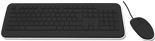|
This is a landmark for us in a couple different ways. First off, it's our longest tutorial ever! And secondly, it's our very first tutorial for the updated Ultimate Status Bar. (Yay!) Interestingly enough, the actual section of the video where the Status Bar is implemented is rather short. (Because it's easy. Really easy.) Don't be dissuaded by the length of this video, though, because instead of a quick, "Copy and paste, done.", this actually focuses more on the more in-depth usage of the Status Bar, as well as some of the fancy looks you can achieve with the integrated options. Overall, it's super informative and shows more of what the Ultimate Status Bar is capable of. Enjoy! ^^ Signing off, - R -The Ultimate Status Bar update has finally arrived! After months in the making, we are excited to finally release version 2.1. In the past, we have always been a little tentative to promote the Ultimate Status Bar, feeling that it hadn't lived up to it's full potential of simplicity and content. With this new update, though, we truly feel that this asset is living up to the "Ultimate" name!
We have some exciting news regarding one of our primary assets: the Ultimate Status Bar. For months now, we've been going through the process of updating our main UI assets. As you may be aware of, the Ultimate Joystick and the Ultimate Button have already been overhauled to be even more complete and easy to use. Now we are happy to announce that the Ultimate Status Bar update will soon be available.
In summary, there is so much going into this revamp that we could have you reading a novel of an update log, but for now we'll just say that it's big; really big! We know for a fact that this update will bring the Ultimate Status Bar to a higher standard of ease of use and plentiful features.
|
Categories:
All
Archives:
December 2023
|
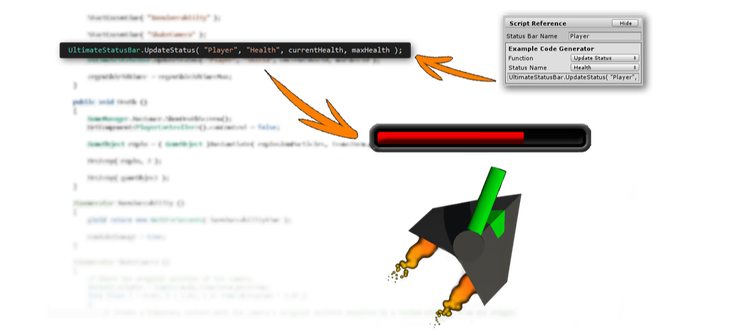
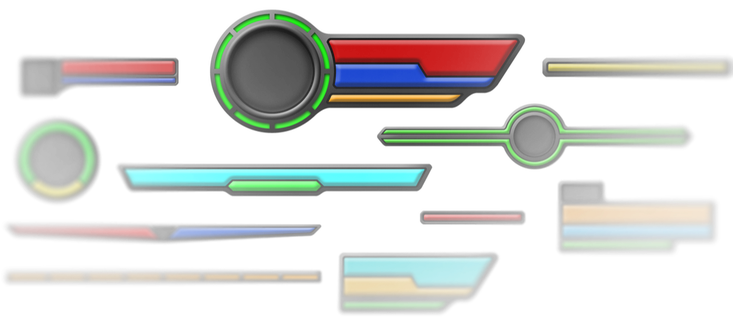

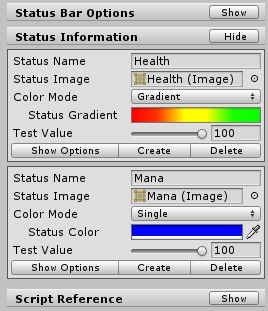
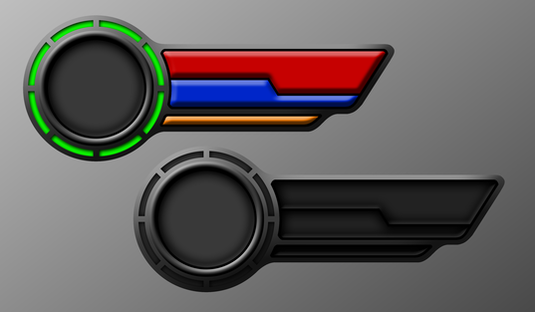

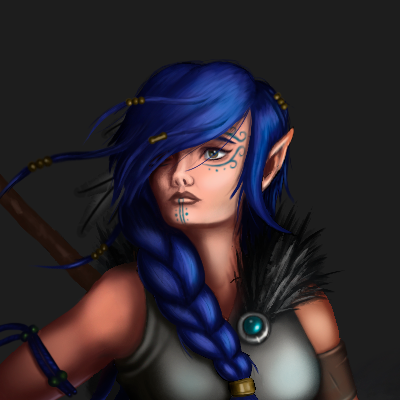
 RSS Feed
RSS Feed