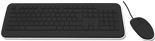|
SAY "HELLO" TO YOUR EASY
MOBILE QUICKBAR SOLUTION COMING SOON An Ideal Solution
At long last, we have published a new Ultimate Joystick tutorial. Instead of a step-by-step walk-through of specific implementation, this video explains the concepts behind Unity's Input System, giving you a solid understanding of how the Ultimate Joystick can be used in your project, regardless of the style of controller. This is a landmark for us in a couple different ways. First off, it's our longest tutorial ever! And secondly, it's our very first tutorial for the updated Ultimate Status Bar. (Yay!) Interestingly enough, the actual section of the video where the Status Bar is implemented is rather short. (Because it's easy. Really easy.) Don't be dissuaded by the length of this video, though, because instead of a quick, "Copy and paste, done.", this actually focuses more on the more in-depth usage of the Status Bar, as well as some of the fancy looks you can achieve with the integrated options. Overall, it's super informative and shows more of what the Ultimate Status Bar is capable of. Enjoy! ^^ Signing off, - R -The Ultimate Status Bar update has finally arrived! After months in the making, we are excited to finally release version 2.1. In the past, we have always been a little tentative to promote the Ultimate Status Bar, feeling that it hadn't lived up to it's full potential of simplicity and content. With this new update, though, we truly feel that this asset is living up to the "Ultimate" name!
We have some exciting news regarding one of our primary assets: the Ultimate Status Bar. For months now, we've been going through the process of updating our main UI assets. As you may be aware of, the Ultimate Joystick and the Ultimate Button have already been overhauled to be even more complete and easy to use. Now we are happy to announce that the Ultimate Status Bar update will soon be available.
In summary, there is so much going into this revamp that we could have you reading a novel of an update log, but for now we'll just say that it's big; really big! We know for a fact that this update will bring the Ultimate Status Bar to a higher standard of ease of use and plentiful features.
In this new video, you can follow along step-by-step as we implement the Ultimate Joystick into Unity's® 2D UFO Tutorial. When you step back and realize how quickly and easily the joystick can replace Unity's input, it's pretty amazing! Hope you guys enjoy this new video. This certainly isn't the last Ultimate joystick implementation video that we'll be making. In our next tutorials, we hope to record commentary with it, similar to the Simple Joystick - Easy Implementation. That was our intention even with this Ultimate Joystick video, but we had a little hiccup with our recording setup. Provided that we can get that resolved, we'll have more videos for you in the near future. - R -
The 2.0 Versions of the Ultimate Joystick and Ultimate Status Bar are officially available for download. Click these buttons to check 'em out:
Ultimate Button is next up (and last) on the list for this 2.0 update. It's currently in the revision process, and will be available soon. As you can see in the screenshot below, it's well on it's way. Unlike Ultimate Joystick's third-person controller featuring Ethan, Ultimate Button is going to feature some of Unity's® 2D assets and our own custom monster truck example scripts. And in case you were wondering, yes; we are very serious developers...
Hehe.... Still makes me laugh.
Until next time, - R -A whole new ear of the Ultimate UI is at hand! With our switch-over to Tank & Healer Studio has come all new inspiration for even better Assets. First and foremost, we took a long hard look at the Ultimate UI packages. Starting with the Ultimate Joystick and the Ultimate Status Bar, we’ve updated and improved our way to Version 2.0. These two packages have been thoroughly examined and revamped with the goal of providing the highest quality possible. One notable addition to this update is the In-Engine Documentation Windows that have been included. These windows will provide helpful guides in understanding and implementing the Ultimate UI, all easily accessible within the Unity Engine. These 2.0 updates will be available on the Asset Store within the next few days. We hope that these improvements will all the more prove that the Ultimate UI lives up to its name.
|
Categories:
All
Archives:
December 2023
|




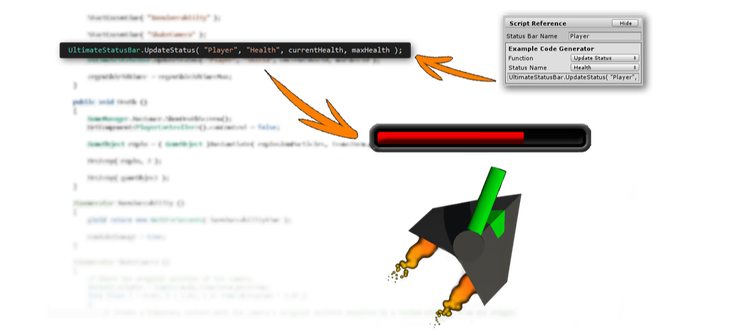
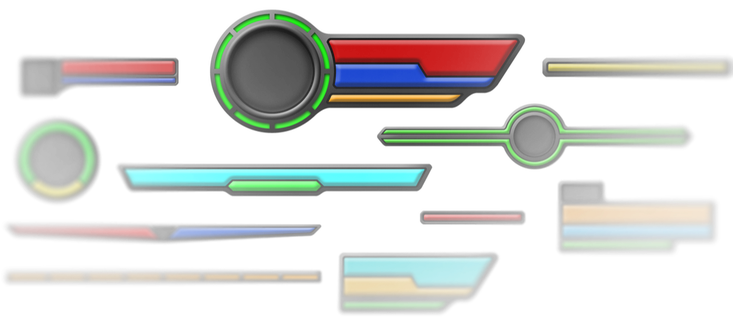

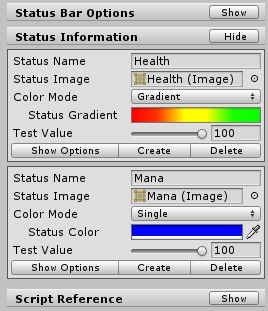
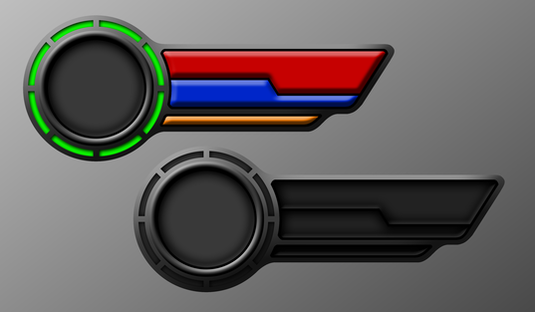




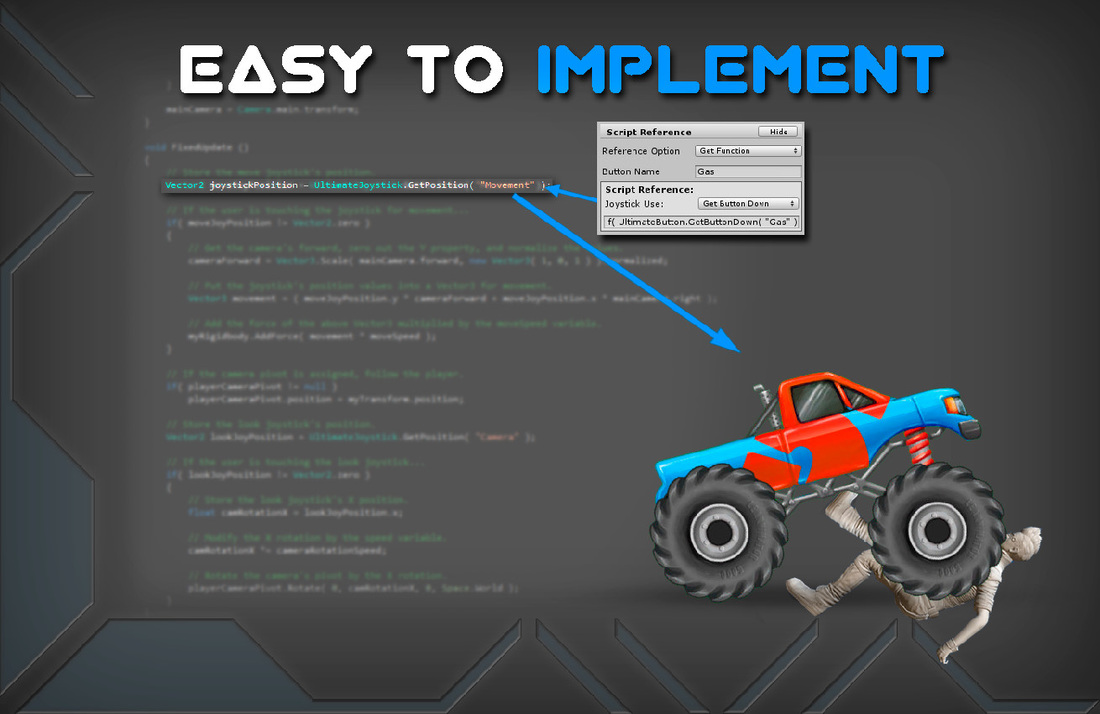
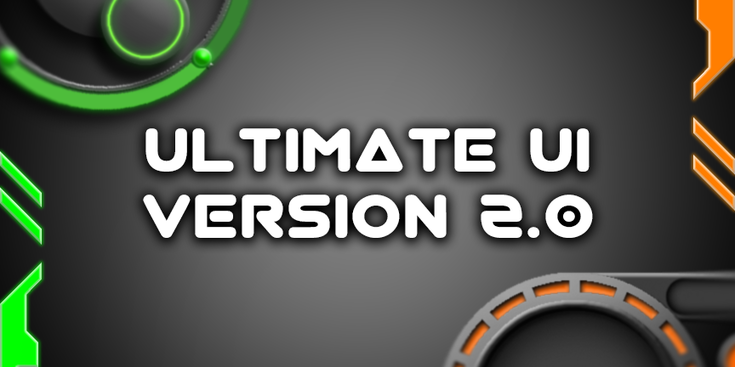
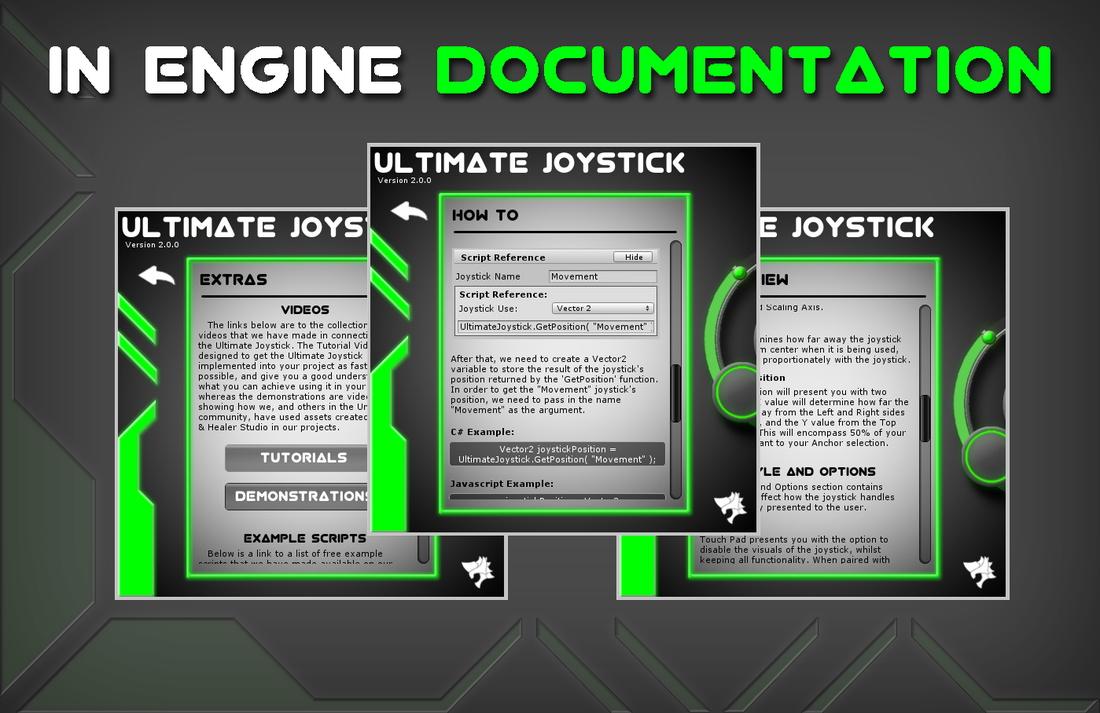

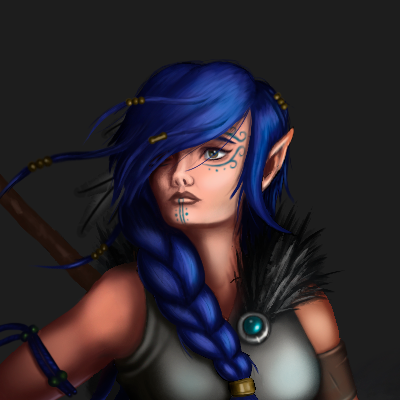
 RSS Feed
RSS Feed